I got a call from a potential client who had tried to collect his Bitcoin Diamond forked coins, but instead got scammed out of $300,000 worth of Bitcoins. He had gone to electrumdiamond.org ( DON’T GO THERE ) and downloaded fake wallet software from GitHub. He entered his wallet recovery seed into the software ( NEVER DO THIS ) and the software used his recovery seed to steal all his Bitcoins. I am writing this article so you know how to safely collect your forked coins without this happening to you.
Several times Bitcoin has ‘forked’ or split off into different related coins. When this happens anyone who holds Bitcoin automatically gets coins in the new forked coin, for free. I will explain what a fork is and how to get your free money, safely.
What is a fork?
When someone comes up with a new feature that they feel would be an improvement to Bitcoin or any other cryptocurrency, if the idea gains support one of three things happens:
- The community overwhelmingly agrees that the feature is an improvement, has little risk, and the rules (and code) for Bitcoin should be changed to have that new feature. The developers write code to implement this new feature and the miners and validating nodes all agree on a specific date and time (or more accurately a specific new block number) that the new code will be in effect.
- The community disagrees on the new feature, but both sides are large enough and adamant enough that they would rather fork the community and create a new coin than give up on their opinion. The same process happens. Developers write new code, miners and validating nodes agree on a new block number to switch over to the new code. But in this case after the split everyone doesn’t switch to the new code. Some miners and validating nodes only accept blocks of transactions that fit the original rules and some only accept blocks of transactions that fit the new rules. The blockchain forks (splits) into two different chains with a common history of transactions but a diverging future. Since all of the transactions going forward will be different they essentially have created a new coin with it’s own activity separate from the original coin. The two sides may disagree over who gets to use the original name (“our code is the original code therefore we are BITCOIN”, “no, our code is truer to the spirit and intent of Bitcoin therefore we are BITCOIN”). Typically one side will be more popular than the other and over time more of the mining power will migrate to the more popular (and safer and more valuable) coin. A key point is anyone who owned coins before the fork will now own coins on BOTH chains and so automatically keeps his or her original coins and gets the new coins as well. This is the forked money I will explain how to get.
- There is a third choice. Instead of forking, the community around the new feature decides to write new code and start over with an empty blockchain. The blockchain isn’t forked, the software is forked. Nobody owns any of the new coin until they mine it or buy it. This is how altcoins like LITECOIN, DOGECOIN, and ETHEREUM are started.
Do I have any forked coins?
It’s easy to figure out if you own any forked coins. Refer to the chart below which lists all of the major forks of Bitcoin, Litecoin and Ethereum. The important information is the date when you purchased your coins. If any of the forks occured while you owned the coin then you also own the forked coin. For example, if you bought 2 Bitcoins on September 15, 2017 then you do not have any Bitcoin Cash (BCH) but you do have 2 Bitcoin Gold (BTG) and 2 Bitcoin Diamond (BCD). But if you sold your 2 Bitcoins on November 30, 2017 then you would not have any SuperBitcoin (SBTC). There are more forks than those listed here but their value is so small it wouldn’t be worth collecting them.
BITCOIN FORKS
| Original Coin | Forked Coin | Date | Block |
|---|---|---|---|
| BTC | BCH Bitcoin Cash | Aug. 1, 2017 | Block 478558 |
| BTC | BTG Bitcoin Gold | Oct. 24, 2017 | Block 491407 |
| BTC | BCD Bitcoin Diamond 1 | Nov. 24, 2017 | block 495866 |
| BTC | SBTC SuperBitcoin | Dec. 12, 2017 | Block 498888 |
| BTC | BTA Bitcoin Atom | Jan. 24, 2018 | Block 505,888 |
| BTC | BTX Bitcoin Core 2 | Nov. 2, 2018 | Block 492820 |
| BCH | BSV BitcoinSV (Satoshi’s Vision) 3 | Nov. 15 2018 | Block 556766 |
| -– | |||
| LTC | LCC Litcoin Cash | Feb. 18, 2018 | Block 1371111 |
| -– | |||
| ETH | ETC Ethereum Classic | Jul. 20, 2016 | Block 1920000 |
| ETH | CLO Callisto | Mar. 5, 2018 | Block 5500000 |
| -– |
1 BCD Bitcoin Diamond says you own 10 BCD for every Bitcoin BTC you had at the time of the fork, but this is just marketing fluff. The actual number in the wallet is the same, the smallest denomination of Satoshis is the same. They have just redefined the term one BCD coin to have ten less Satoshis, ie: they just moved the decimal point when they show you how many coins you own.
2 BSV Special care has to be taken with BSV, as the BCH/BSV fork was very contentious and both sides refused to admit they weren’t the one and only true BCH. Neither side added “Replay Protection” to their coin, meaning BCH and BSV transactions can be automatically sent to BOTH chains with very confusing results. Read more on ‘BSV Replay Protection’ and ‘BSV splitting’ before getting your BSV coins. I can address this issue specifically if people are interested.
3 BTX Bitcoin Core is strictly speaking not actually a fork. They took the Bitcoin blockchain, removed all the empty spent addresses to make the blockchain smaller, cut all the unspent amounts in half and used this as their initial blockchain. So if you held Bitcoins you have half as many BTX.
HELP I MOVED MY COINS AROUND A LOT AND I’M NOT SURE WHAT I OWNED AT THOSE SPECIFIC DATES
Ok, if you aren’t sure exactly what you owned on those specific dates there is another way to check if you own forked coins. Open your wallet software and look at all of your public addresses that currently hold coins or ever held coins in the past. Copy and paste those public addresses into a block explorer for the new forked coin to see if there is a current unspent balance still at that address. It is very important that you copy paste your public address NOT your private key. Never paste your private key anywhere. Your private key is the only proof anyone needs to take ownership of the coins at any address
List of forked coin block explorers:
- BTC Original Bitcoin Explorer
- BCH Bitcoin Cash Explorer
- BTG Bitcoin Gold Explorer
- BCD Bitcoin Diamond Explorer
- SBTC SuperBitcoin Explorer
- BTA Bitcoin Atom Explorer
- BTX Bitcoin Core Explorer
- BSV BitcoinSV Explorer
- LTC Original Litecoin Explorer
- LCC Litcoin Cash Explorer
- ETH Original Ethereum Explorer
- ETC Ethereum Classic Explorer
- CLO Callisto Explorer
If enough people are interested, I can make an automated tool that would figure out what forked coins you own. You would enter the dates you owned coins or you would enter your public addresses and the automated tool would figure out for you what forks you own. Enter your email address here if you want me to let you know when I make this tool available: (I promise not to spam you - I’m not selling anything)
How to get your forked coins
If you own forked coins first you have to decide what to do with them. Do you want to hold them in case they rise in the future? Do you want to transfer them to Bitcoin for stability? Do you want to sell them for dollars? Transfer them to another wallet or an exchange for safe keeping?
From an exchange
On the date of the fork, if your coins were being held by an exchange such as Coinbase or Kraken then you are completely reliant on that exchange to give you your forked coins. If the exchange supports the new coin then your new forked coins should appear in your account. If the exchange doesn’t support the new coin then there is nothing you can do. You don’t know what addresses your coins were being held in so you couldn’t even check to see if the exchange took the forked coins or is ignoring them. All I can recommend is to contact support at the exchange.
From a hardware wallet
On the date of the fork, if you had your coins in a private hardware wallet like the Trezor or Ledger Nano you will need the software support of the hardware wallet manufacturer because those devices do not reveal the private keys ever. For the most popular forks they will have support for gaining control of your forked coins either in their main wallet software or in a special plugin.
From a wallet
On the date of the fork, if you had your coins in a private software wallet running on your computer or mobile device then you can and must get your forked coins yourself. The forked coins are being held on the new forked blockchain in the same address as your original Bitcoins on the original Bitcoin blockchain. You need to download wallet software that supports the new forked coins in order to check your balance and transfer the coins to a new wallet or an exchange. Your private keys and addresses will be the same as the ones for your original Bitcoins. You can use wallet software that supports many different forked coins, such as Coinomi or you can use a wallet that is specific to each forked coin such as ElectrumG for BTG, etc. The exact procedure you will follow to gain control of your forked coins will differ somewhat depending on which wallet software you are using. It is hard to find wallet software for some of the less popular forked coins. I’ve read that Coinomi, Bither and BitPie support many lesser known coins, but I cannot vouch for their safety myself.
IMPORTANT SECURITY NOTE
If you are downloading and trusting a new software wallet it is essential that you first move your original Bitcoins out of the shared wallet, in case there is a trojan in the software. It’s the wild west out there and you don’t know which software to trust. Once you enter your private keys or recovery seed for the new forked coins the software will also know your private keys for your original Bitcoins because they are the same keys. The way to move your Bitcoin to safety is simple, just use your Bitcoin wallet software to transfer your Bitcoins out of the shared wallet right back to yourself at a new receive address in a new wallet. If there is one thing you get from this article it should be this: MOVE YOUR BITCOINS OUT OF THE ORIGINAL WALLET BEFORE ENTERING YOUR SEED OR KEYS ANYWHERE. Many people have been robbed of all of their Bitcoins by not doing this.
Example getting Bitcoin Gold BTG coins using ElectrumG wallet software
As an example I’m going to show you the process of gaining control of my Bitcoin Gold forked coins starting with Bitcoins in an Electrum wallet and ending with full control of my Bitcoin Gold so I could hold it, sell it or transfer it. For the example I will use the ElectrumG wallet, a special version of the Electrum Bitcoin wallet made specifically for managing Bitcoin Gold. I chose ElectrumG because it is very simple and trusted (unfortunately no Linux version). Note that the official Bitcoin Gold software on the Bitcoin Gold website is not just a wallet, it is a full Bitcoin Gold node and would take several days to build a local copy of the entire Bitcoin Gold blockchain on my computer. That’s overkill for what I need to do so I will use a simple Bitcoin Gold wallet like ElectrumG instead.
First I open my Electrum Bitcoin wallet and look at my Bitcoins.
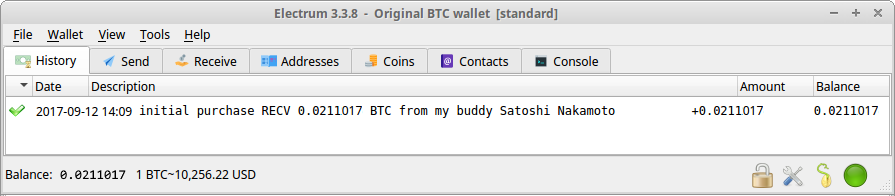
I am going to put these same private keys and addresses into my ElectrumG Bitcoin Gold wallet. I can either transfer just the private key(s) or use the recovery seed to transfer the entire wallet. Before I transfer sensitive information into the new software I will make my original Bitcoins safe. If I am transferring just the private keys I can keep my original Bitcoins safe by transferring them to a new receive address in the same wallet. If I am transferring the entire wallet using the recovery seed I can keep my original Bitcoins safe by transferring them to a new wallet (Electrum calls this a ‘sweep’). To keep this example simple I am going to transfer my entire wallet; This way we don’t have to figure out which addresses had Bitcoin on the date of the fork.
In Electrum I create a new wallet ‘NEW SAFE BTC WALLET’ and create a new seed. Back up this seed on paper in a secure place. This is going to be the recovery seed for your Bitcoins from now on. Get a ‘RECEIVE ADDRESS’ for this new wallet.
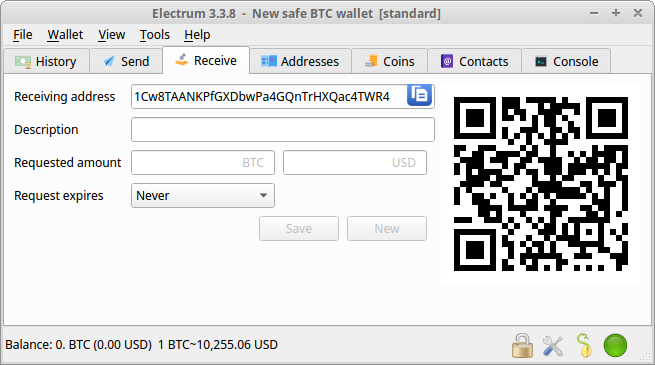
Go back to your original Bitcoin wallet and transfer all of your Bitcoins from the original wallet into the new safe wallet: Go to the SEND tab and paste in the receive address from the new wallet. Click MAX to send everything.
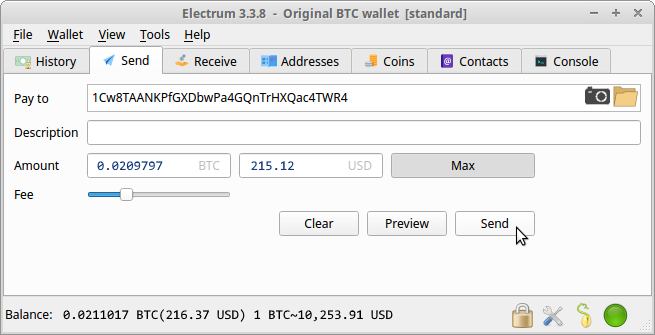
My Bitcoins are now safe.
Download and install ElectrumG from https://bitcoingold.org/electrumg/ . Create a new wallet and choose ‘standard wallet’, and ‘I already have a seed’. Go back to the original Bitcoin wallet in Electrum and go to ‘wallet menu’, and ‘seed’.
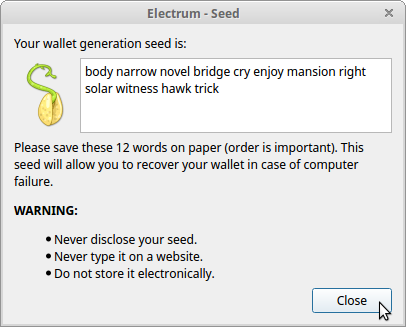
Copy the recovery seed from the original Bitcoin wallet and paste the seed into ElectrumG.
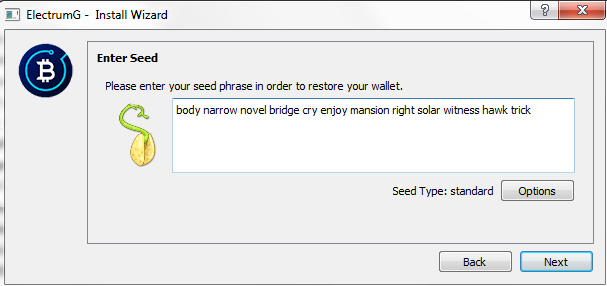
That’s it! ElectrumG finds the Bitcoin Gold and shows the balance.
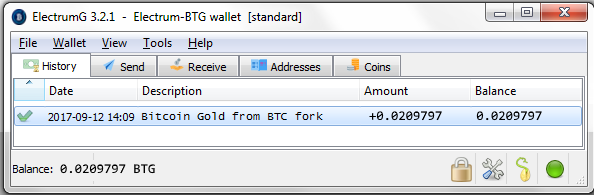
I now have control of my Bitcoin Gold and can keep them in this wallet, transfer them to an exchange to sell them, transfer them to another person privately, or transfer them to ShapeShift or Changelly to convert them to Bitcoin.
Thanks, and please give me feedback or questions or just a shout out if this was helpful.
Enter your email address here if you want me to notify you when I make a tool to automate checking if you own forked coins: